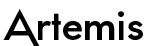Study Table
Student Admin
The Student Admin tool allows you to create, edit & delete students as needed. You can enter basic contact information such as a student's email address & phone number, along with how many hours this student is required to attend study hall each week. You can even upload a photo of each student that will be displayed on reports and when he/she signs in to study hall. Also to make creating new students easier, you can import a list of students from a CSV file; so instead of entering students one-by-one, you can now upload a single file and import hundreds of students in just a few minutes!
Student Login
This is the heart & soul of the study hall tracker. This is where students are signed in to and out of study hall. Once a student signs out of study hall, that session is added to their report so the information is updated every time the student finishes a study hall session. We also offer a card swipe login that will allow students to swipe their card in a scanner to sign themselves in & out of study hall! The card swipe system has limited availability and restrictions, so if you're interested please let us know!
Edit Student Hours
If you need to create study hall sessions for students without having them sign into the system, this is the tool for you. Sometimes there are study halls on road trips or extra study sessions that take place outside of study hall. These sessions can be added by admin users to make sure the students get credit for their work.
Send Weekly Email
At the end of each week, advisors can send a personalized email out to coaches & other staff members reminding them that the reports for the students on their teams are available in full for that week. It not only includes a custom message that you are able to edit and their login information, but you can send the email to some/all of your users at the same time.
Student Portal
Students are able to check their weekly amounts from their own devices to see if they have put in their required hours for the week. This view is entirely separate from where the coaches and advisors sign in, and is mobile friendly so they can check it from their phone or tablet.